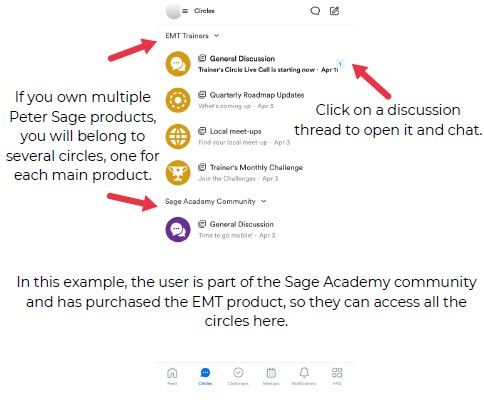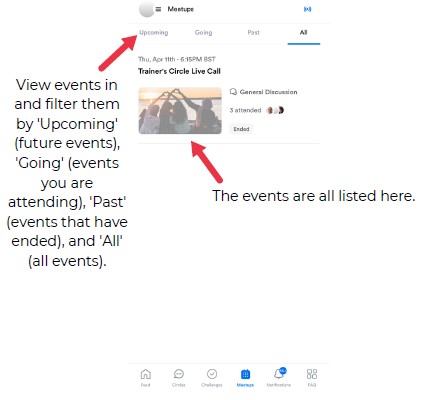WELCOME TO SAGE ACADEMY COMMUNITIES!
Greetings and a heartfelt welcome to our vibrant community! We're thrilled to have you here. Take a moment to immerse yourself in this page to understand the ins and outs of Sage Academy Communities. This will ensure you extract the absolute maximum value and transformation from your experience with us. Dive in and let's embark on this journey together!
SAGE ACADEMY GUIDELINES
To ensure a positive and enriching experience for all members, we have established the following guidelines. By participating in our community, you agree to abide by these rules. Failure to do so may result in you being removed from the community:

Respect and Courtesy:
Treat all members with respect and kindness. Refrain from engaging in personal attacks, harassment, or discrimination based on race, ethnicity, gender, religion, sexual orientation, or any other characteristic.

Constructive Communication:
Engage in constructive dialogue and contribute meaningfully to discussions. Avoid spreading misinformation, spamming, or engaging in disruptive behavior that detracts from the community's purpose.

Privacy and Confidentiality:
Respect the privacy and confidentiality of fellow members. Refrain from sharing personal information or confidential details without explicit consent.

Intellectual Property:
Respect the intellectual property rights of others. Do not share copyrighted material without proper authorization, and give credit to the original creators when sharing content.

Commercial Solicitation:
Avoid self-promotion or solicitation of products, services, or donations unless explicitly permitted by the community guidelines. Members should refrain from using the community solely for commercial purposes.

Safety and Security:
Ensure the safety and security of the community by reporting any suspicious or inappropriate behavior to the moderators. Do not engage in activities that could harm or endanger other members.

Compliance with Laws:
Abide by all applicable laws and regulations when participating in the community. Do not engage in illegal activities or promote unlawful behavior.

Moderator Authority:
Follow the instructions of moderators and community administrators. They reserve the right to enforce these guidelines and take appropriate action, including warnings, temporary suspensions, or permanent bans, for violations. Inappropriate posts or comments will be removed.

Feedback and Suggestions:
Provide constructive feedback and suggestions to help improve the community. Respectfully express concerns or grievances through appropriate channels designated by the moderators.

Continuous Learning and Growth:
Embrace diversity of thought and perspectives, and remain open to learning from others. Cultivate a culture of continuous improvement and growth within the community.
HOW TO USE KAJABI COMMUNITIES (ON YOUR MOBILE APP)
Step 1
Search for Kajabi Communities on your App Store.
Step 2
Download and install the Kajabi Communities App and click open.

Step 3
Enter your email address and click continue.
Step 4
Check your email for the verification code. Enter the code.

Step 5
Select the Sage Academy Circle by clicking on the box.
Step 6
You are now inside the Sage Academy Circle. This is what the main page looks like.

Step 7
This is your profile pages.
Step 8
These are the thirteen interests you can add to your profile.

Step 9
The 'Circles' page displays all the circles you belong to, including each discussion thread within them.
Step 10
The 'Challenges' page displays all ongoing challenges, which are designed to be fun and help you achieve your goals.

Step 11
The 'Meetups' page lists all current and upcoming live calls and major events.
Step 12
The 'Notifications' page shows all your current notifications.

Step 13
Click the three dots to mark all notification as read or adjust your notification settings.
Step 14
On the Notification Settings page,you can toggle 'push notifications' and 'email notification' for each feature in the Sage Academy Circle.

Step 15
For 'Circles' notification settings.you can toggle both push and email notifications on or off, and customize settings for each circle you belong to.
Step 16
On the main 'Feed' page, click the graph icon at the top right to view the Sage Academy circle leaderboard.

Step 17
Have fun, connect with your peers in the community and take part!

HOW TO UPDATE YOUR SAGE ACADEMY COMMUNITIES NOTIFICATIONS
Step 1: Access the Profile Menu
Navigate to the top right corner of your screen.
Click on the profile icon (indicated by the red arrow).
Step 2: Open Settings
In the dropdown menu, select 'Settings'.


Step 3: Go to Notifications
On the left-hand side menu, click on 'Notifications'.
Step 4: Customize Notification Preferences
You will see various notification settings for Announcements, Challenges, Circles, Meetups, and Direct Messages.
Toggle the switches next to each option to turn Push Notifications and Email Notifications on or off according to your preference.


Step 5: Adjust Circle Notifications
For specific circles like Local meet-ups or General Discussion, you can choose between All messages, Highlights Only, or Muted from the dropdown menu.
Step 6: Save Your Changes
After adjusting your settings, click on the 'Save' button at the top right of the page.